
A CRX file is an extension that adds extra features or themes to the Google Chrome web browser. It is saved in a compressed format and may contain.JS,.JSON, and other files, such as images and executable programs. Download Chrome Extensions CRX File. Whenever you add a Chrome plugin, it is installed automatically. To overcome this and download it to your PC you may use either of the two methods mentioned below. Method 1: Using Chrome Extension. Add the Get CRX extension from the following link.
Install Chrome Extension From Zip
In case Chrome tells you 'This can only be added from the Chrome Web Store', you can try the following:. Go to the webstore and try to add the extension. It will fail and give you a download instead. Rename the downloaded file to.zip and unpack it to a directory (you might get a warning about a corrupt zip header, but most unpacker will continue anyway). Go to Settings - Tools - Extensions. Enable developer mode.

Click 'Load unpacked extention'. Browse to the unpacked folder and install your extention. File format This tool parses.CRX version 2 format documented by Google. In general,.CRX file format consist of few parts: Magic header Version of file format Public Key information and a package signature Zipped contents of the extension source code Magic header is a signature of the file telling that this file is Chrome Extension. Using this header the operating system can determine the actual type of the file (MIME type is application/x-chrome-extension), and how should it be treaten (is it executable?
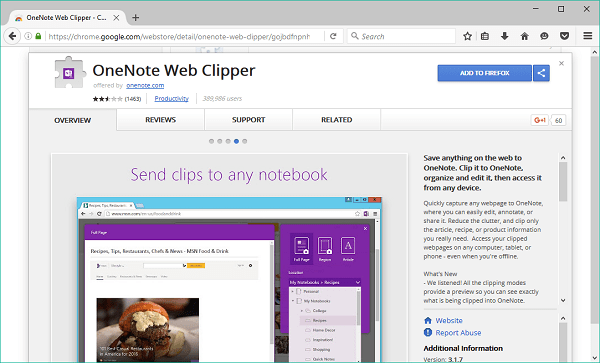
Is it a text file?). Then the window system can show beautiful icon to the user. In.CRX files the magic header has a constant value Cr24 or 0x43723234. The version is provided by vendor. The version bytes are 0x02000000. The next part of the file contains the length of the public key information and the length of a digital signature. All.CRX packages distributed via Chrome WebStore should have public key information and digital signature in order to make possible for browser to check that the package has been transmitted without modifications and that no additions or replacements were made.
After all of the header stuff, typically ending up on 307'th byte, comes the code of extension, stored as zip-archive. So the remainder of the.crx file is the well-known.zip archive.crx file opened in the hex editor called HexFiend (on Mac) The header part of a.crx file selected on the picture above. Obviously, you can extract the remaining.zip archive 'by hand' using any simple hex editor. In this example, we use handy HexFiend editor on Mac. The CRX Extractor loads a file provided, checks a magic header, version and trims the file, so only.zip archive remains. Then it returns obtained.zip archive to user.
